安装并引入 antd
这个 Demo 准备做一个迷你后台管理系统,实现系统的登录、token 验证、路由拦截、表格数据的增删改查功能。
前端 UI 框架选用ant-design-vue,安装:
yarn add ant-design-vue
一般开发项目的时候,我们不会把整个框架都引入到项目里,而是采用按需加载都方式,需要安装babel-plugin-import插件:
yarn add babel-plugin-import --dev
修改.babelrc文件,配置 babel-plugin-import:
//.babelrc
{
"presets": [
["env", {
"modules": false,
"targets": {
"browsers": ["> 1%", "last 2 versions", "not ie <= 8"]
}
}],
"stage-2"
],
"plugins": [
"transform-vue-jsx",
"transform-runtime",
["import", { "libraryName": "ant-design-vue", "libraryDirectory": "es", "style": "css" }]
]
}
详细修改过程可参考vue-antd-ui 官网
我们把需要用到的 UI 组件一次性导入,打开main.js,改成如下内容:
//main.js
// The Vue build version to load with the `import` command
// (runtime-only or standalone) has been set in webpack.base.conf with an alias.
import Vue from 'vue'
import App from './App'
import router from './router'
import {
Button,
Row,
Col,
Form,
Input,
Card,
Select,
DatePicker,
Table,
message,
Pagination,
Modal,
Radio
} from 'ant-design-vue'
Vue.component(Button.name, Button)
Vue.component(Row.name, Row)
Vue.component(Col.name, Col)
Vue.component(Input.name, Input)
Vue.component(Card.name, Card)
Vue.component(Select.name, Select)
Vue.component(DatePicker.name, DatePicker)
Vue.component(Form.name, Form)
Vue.component(Table.name, Table)
Vue.component(Pagination.name, Pagination)
Vue.component(Modal.name, Modal)
Vue.component(Radio.name, Radio)
const FormItem = Form.Item
const Option = Select.Option
const RangePicker = DatePicker.RangePicker
const RadioGroup = Radio.Group
Vue.component(FormItem.name, FormItem)
Vue.component(Option.name, Option)
Vue.component(RangePicker.name, RangePicker)
Vue.component(RadioGroup.name, RadioGroup)
Vue.config.productionTip = false
/* eslint-disable no-new */
new Vue({
el: '#app',
router,
components: { App },
template: '<App/>'
})
提示
全局引入antd框架的时候,发现有个问题,比如Form这个组件,在某个组件引用的时候,还必须再单独引入一次,不然会提示Form undefined,如果大家碰到这个问题,就再单独引入一次;另外如果知道产生原因和解决办法的麻烦在下面留言跟我说下,谢谢了。
登录界面
在components里面新建一个Login.vue的组件,组件内容如下:
//Login.vue
<template>
<div>
<a-row>
<a-col :span="8"></a-col>
<a-col :span="8">
<a-card title="欢迎登录">
<a-form
@submit="handleSubmit"
:autoFormCreate="
form => {
this.form = form
}
"
>
<a-form-item
label="username"
:labelCol="{ span: 4 }"
:wrapperCol="{ span: 20 }"
fieldDecoratorId="username"
:fieldDecoratorOptions="{
rules: [
{ required: true, message: 'Please input your username!' }
]
}"
>
<a-input />
</a-form-item>
<a-form-item
label="password"
:labelCol="{ span: 4 }"
:wrapperCol="{ span: 20 }"
fieldDecoratorId="password"
:fieldDecoratorOptions="{
rules: [
{ required: true, message: 'Please input your password!' }
]
}"
>
<a-input />
</a-form-item>
<a-form-item :wrapperCol="{ span: 16, offset: 4 }">
<a-button type="primary" htmlType="submit">Submit</a-button>
</a-form-item>
</a-form>
</a-card>
</a-col>
<a-col :span="8"></a-col>
</a-row>
</div>
</template>
<script>
export default {
name: 'Login',
data() {
return {
formLayout: 'horizontal'
}
},
methods: {
handleSubmit(e) {
e.preventDefault()
this.form.validateFields((err, values) => {
if (!err) {
console.log('Received values of form: ', values)
}
})
}
}
}
</script>
<style></style>
保存,修改router文件里的index.js文件,把Login组件添加到前端路由里面:
//index.js
import Vue from 'vue'
import Router from 'vue-router'
import HelloWorld from '@/components/HelloWorld'
import Login from '@/components/Login'
Vue.use(Router)
export default new Router({
routes: [
{
path: '/',
name: 'HelloWorld',
component: HelloWorld
},
{
path: '/login',
name: 'Login',
component: Login
}
]
})
保存,运行yarn dev或者npm run dev启动前端服务,在浏览器网址里输入http://localhost:8080/#/login就能看到如下界面:
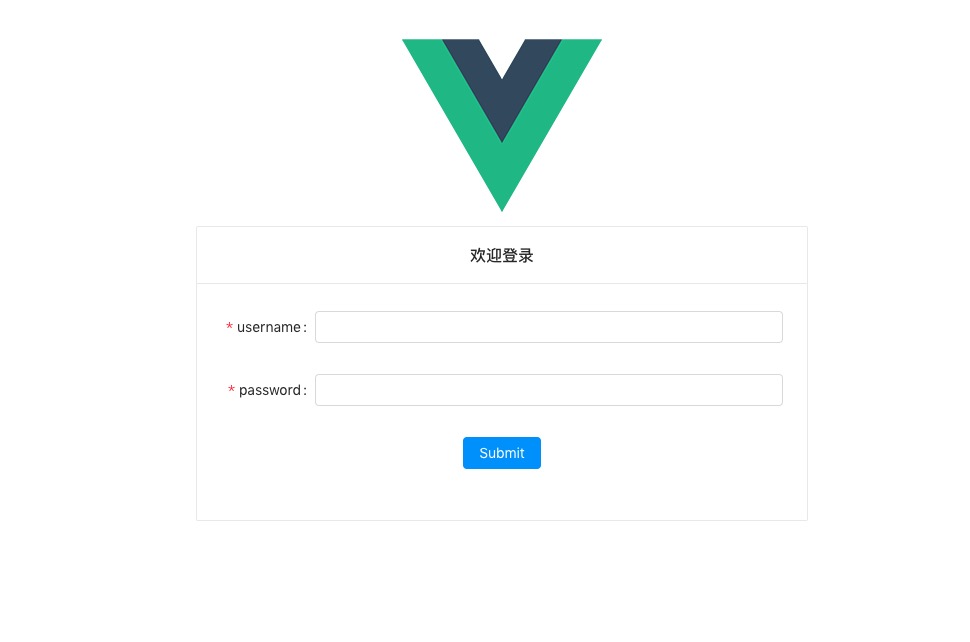
后台管理界面
接下来我们创建登录成功后跳转的后台管理界面,因为只是做一个 Demo,所以打算做一个简单的界面,包含数据的增删改查即可。因为在后面我们将涉及到时间的查询,到时候需要对时间格式的数据进行转换,所以要先安装一下moment,
yarn add moment
安装完后在components下新建UserForm.vue,内容如下
//UserForm.vue
<script>
import { Form, Select, Radio } from 'ant-design-vue'
import moment from 'moment'
const FormItem = Form.Item
const Option = Select.Option
const RadioGroup = Radio.Group
const CollectionCreateForm = Form.create()({
components: {
'a-form': Form,
'a-form-item': FormItem,
'a-select': Select,
'a-option': Option,
'a-radio': Radio,
'a-radio-group': RadioGroup
},
props: ['visible', 'selectData', 'title', 'userInfo'],
render() {
const { visible, form, title } = this
const { getFieldDecorator } = form
const userInfo = this.userInfo || {
state: '咸鱼一条',
sex: '男',
birthday: '2000-01-01',
interest: '篮球'
}
const formItemLayout = {
labelCol: {
xs: { span: 8 },
sm: { span: 4 }
},
wrapperCol: {
xs: { span: 16 },
sm: { span: 20 }
}
}
const rowObject = {
minRows: 4,
maxRows: 6
}
return (
<a-modal
visible={visible}
title={title}
okText="Create"
onCancel={() => {
this.$emit('cancel')
}}
onOk={() => {
this.$emit('create')
}}
>
<a-form layout="vertical">
<a-form-item {...{ props: formItemLayout }} label="用户名:">
{title === '用户详情'
? userInfo.username
: getFieldDecorator('username', {
initialValue: userInfo.username,
rules: [
{
type: 'string',
message: '该用户名有效'
},
{
required: true,
message: '用户名不能为空'
}
]
})(<a-input placeholder="请输入用户名" />)}
</a-form-item>
<a-form-item {...{ props: formItemLayout }} label="性别:">
{title === '用户详情' ? (
<p> {userInfo.sex}</p>
) : (
getFieldDecorator('sex', {
initialValue: userInfo.sex
})(
<a-radio-group>
<a-radio value="男">男</a-radio>
<a-radio value="女">女</a-radio>
</a-radio-group>
)
)}
</a-form-item>
<a-form-item {...{ props: formItemLayout }} label="状态">
{title === '用户详情'
? userInfo.state
: getFieldDecorator('state', {
initialValue: userInfo.state
})(
<a-select>
<a-option value="咸鱼一条">咸鱼一条</a-option>
<a-option value="风华浪子">风华浪子</a-option>
<a-option value="北大才子一枚">北大才子一枚</a-option>
<a-option value="百度FE">百度FE</a-option>
<a-option value="创业者">创业者</a-option>
</a-select>
)}
</a-form-item>
<a-form-item {...{ props: formItemLayout }} label="生日:">
{title === '用户详情'
? moment(userInfo.birthday).format('YYYY-MM-DD')
: getFieldDecorator('birthday', {
initialValue: moment(userInfo.birthday)
})(<a-date-picker showTime format="YYYY-MM-DD" />)}
</a-form-item>
<a-form-item {...{ props: formItemLayout }} label="爱好">
{title === '用户详情'
? userInfo.interest
: getFieldDecorator('interest', {
initialValue: userInfo.interest
})(<a-text-area autosize={rowObject} />)}
</a-form-item>
</a-form>
</a-modal>
)
}
})
export default {
name: 'userForm',
props: ['visible', 'userInfo', 'title'],
methods: {
handleCancel() {
const form = this.formRef.form
this.$emit('hideForm', 'noUpdate')
form.resetFields()
},
handleCreate() {
const form = this.formRef.form
form.resetFields()
this.$emit('hideForm', 'update')
},
saveFormRef(formRef) {
this.formRef = formRef
}
},
render() {
return (
<div>
<CollectionCreateForm
wrappedComponentRef={this.saveFormRef}
visible={this.visible}
userInfo={this.userInfo}
title={this.title}
onCancel={this.handleCancel}
onCreate={this.handleCreate}
/>
</div>
)
}
}
</script>
接着在components下新建SearchForm.vue,内容如下
//SearchForm.vue
<script>
import { Form, Select } from 'ant-design-vue'
import moment from 'moment'
import 'moment/locale/zh-cn'
moment.locale('zh-cn')
const FormItem = Form.Item
const Option = Select.Option
const SearchForm = {
name: 'SearchForm',
components: {
'a-form': Form,
'a-form-item': FormItem,
'a-select': Select,
'a-option': Option
},
data() {
return {}
},
methods: {
handleSubmit(e) {
e.preventDefault()
this.form.validateFields((err, values) => {
if (!err) {
console.log('Received values of form: ', values)
}
})
},
handleReset() {
this.form.resetFields()
}
},
render() {
const { getFieldDecorator } = this.form
return (
<a-card>
<a-form
id="components-form-demo-normal-register"
style="float:left;"
layout="inline"
onSubmit={this.handleSubmit}
>
<a-form-item label="生日:">
{getFieldDecorator('birthday', {})(<a-range-picker />)}
</a-form-item>
<a-form-item label="状态:">
{getFieldDecorator('state', {
initialValue: '全部'
})(
<a-select style="width:100px;">
<a-option value="全部">全部</a-option>
<a-option value="咸鱼一条">咸鱼一条</a-option>
<a-option value="风华浪子">风华浪子</a-option>
<a-option value="北大才子一枚">北大才子一枚</a-option>
<a-option value="百度FE">百度FE</a-option>
<a-option value="创业者">创业者</a-option>
</a-select>
)}
</a-form-item>
<a-form-item label="性别:">
{getFieldDecorator('sex', {
initialValue: '全部'
})(
<a-select style="width:100px;">
<a-option value="全部">全部</a-option>
<a-option value="男">男</a-option>
<a-option value="女">女</a-option>
</a-select>
)}
</a-form-item>
<a-form-item>
<a-button type="primary" htmlType="submit" style="margin:0 20px">
查询
</a-button>
<a-button onClick={this.handleReset}>重置</a-button>
</a-form-item>
</a-form>
</a-card>
)
}
}
export default Form.create()(SearchForm)
</script>
<style></style>
接着在components下新建UserTable.vue,内容如下:
//UserTable.vue
<template>
<div>
<a-card>
<a-table
bordered
:columns="columns"
:dataSource="dataSource"
:rowSelection="rowSelection"
:pagination="false"
/>
<template>
<a-pagination
showQuickJumper
:defaultCurrent="params.page"
:total="total"
@change="onChangePage"
style="float:right;margin:10px -9px 0 0;"
/>
</template>
</a-card>
</div>
</template>
<script>
import dataSource from './data'
export default {
name: 'Table',
props: ['requestList', 'updataData', 'searchParams'],
data() {
return {
dataSource: [],
selectedRows: [],
selectedRowKeys: [],
pagination: {},
columns: dataSource.columns,
total: null,
params: {
page: 1,
pageSize: 10
},
requestListFlag: this.requestList
}
},
watch: {
requestList() {
this.request()
},
updataData() {
this.$emit('receiveTable', this.updataData)
},
searchParams() {
let _this = this
this.$http.post('/api/searchOperator', this.searchParams).then(res => {
res.data.result.map((item, index) => {
item.key = index
})
_this.dataSource = res.data.result
})
}
},
computed: {
rowSelection() {
let _this = this
return {
type: 'radio',
onChange: (selectedRowKeys, selectedRows) => {
_this.selectedRowKeys = selectedRowKeys
_this.selectedRows = selectedRows
console.log(
`selectedRowKeys: ${selectedRowKeys}`,
'selectedRows: ',
selectedRows
)
},
onSelect: (record, selected, selectedRows, nativeEvent) => {
this.$emit('receiveTable', record)
}
}
}
},
methods: {
// 动态获取数据
request() {},
onChangePage(pageNumber) {
this.params.page = pageNumber
this.request()
}
},
mounted() {
this.request()
}
}
</script>
<style scoped></style>
最后修改HelloWord.vue文件,把刚才新建的三个组件添加进去,内容如下所示:
//HelloWord.vue
<template>
<div>
<search-form></search-form>
<a-card style="margin-top:-1px;margin-bottom: -1px;">
<a-button
type="primary"
icon="plus"
@click="handleOperator('create')"
class="button"
>创建员工</a-button
>
<a-button icon="edit" @click="handleOperator('edit')" class="button"
>编辑员工</a-button
>
<a-button @click="handleOperator('detail')" class="button"
>员工详情</a-button
>
<a-button
type="danger"
icon="delete"
@click="handleOperator('delete')"
class="button"
>删除员工</a-button
>
</a-card>
<user-table
v-if="hackReset"
v-on:receiveTable="receiveTable"
:requestList="requestList"
:updataData="updataData"
:searchParams="searchParams"
></user-table>
<user-form
:visible="visible"
:userInfo="userInfo"
:requestList="requestList"
:title="title"
v-on:hideForm="hideForm"
>
</user-form>
</div>
</template>
<script>
import UserTable from './UserTable'
import UserForm from './UserForm'
import SearchForm from './SearchForm'
export default {
name: 'User',
components: {
UserTable,
UserForm,
SearchForm
},
data() {
return {
visible: false,
userInfo: {},
selectItem: {},
title: '',
requestList: false,
hackReset: true
}
},
methods: {
// 操作员工
handleOperator(type) {
let self = this.$http
let _this = this
let deleteId
if (type === 'create') {
this.title = '创建员工'
this.visible = true
// 因为共用一个Form表单,当用户新建员工时,即使选中了table里面的某一行数据,打开的From表单应该只有默认值,所以这里要清空userInfo;通过selectItem来判断用户有没有选中table的数据
this.userInfo = null
} else if (type === 'edit' || type === 'detail') {
if (!this.selectItem.id) {
Modal.info({
title: '信息',
content: '请选择一个用户'
})
return
}
this.title = type === 'edit' ? '编辑用户' : '用户详情'
this.visible = true
deleteId = this.selectItem.id
} else if (type === 'delete') {
if (!this.selectItem.id) {
Modal.info({
title: '信息',
content: '请选择一个用户'
})
return
}
Modal.confirm({
content: '确定要删除此用户吗?',
onOk: async () => {
let options = {
url: '/api/deletePersonnelTable',
method: 'post'
}
let params = {
id: deleteId
}
const result = await axios.getData(self, options, params)
if (result === '删除成功') {
// 通知UserTable更新数据
_this.requestList = !_this.requestList
}
}
})
}
},
hideForm(data, params) {
this.visible = false
//更新完数据,通知UserTable更新数据
if (data === 'update' && params !== undefined) {
this.requestList = !this.requestList
this.updataData = params
return
}
if (data === 'update' && params == undefined) {
// 创建完数据,通知UserTable更新数据
this.requestList = !this.requestList
}
},
receiveTable(data) {
console.log(11)
this.userInfo = data
this.selectItem = data
}
}
}
</script>
<style scoped>
.button {
float: left;
margin-right: 10px;
}
</style>
全部修改完后,重新运行yarn dev,在浏览器地址输入http://localhost:8080/#/,就会看到以下画面:
